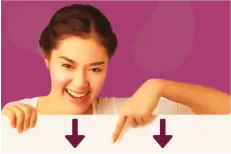Overcoming Zoom Doom
We’ve done a few of them before. But now online calls and online meetings are the norm because of the pandemic. Some people call it ‘Zoom Doom’. It’s that feeling of just feeling dog tired, yet not knowing why. All you’ve done is sit and meet people all day: you normally do that – so what’s different?
Why We’re All Struggling
Your laptop has a resolution of about a million megapixels. The human eye can see 576 megapixels.
That is 576 million bits!
Simply, real-life, face-to-face meetings are easier because they are in full technicolour/extra high definition. Seeing someone through a screen is 500 times harder. This is why in virtual presentations we have to concentrate so much more and it is exhausting. The non-verbal cues we use to understand what someone was really saying – a stifled yawn or a tapping of the foot – now take a huge amount of concentration to notice.
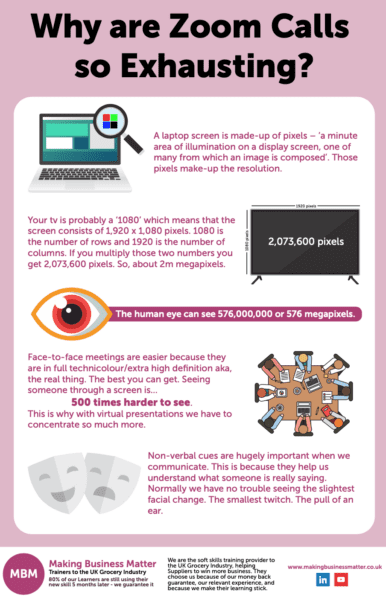
This is the first reason for that Zoom Doom feeling. The second is that you are tired because you feel like you are always on stage. Ever noticed someone start a meeting, catch themselves on camera, and then put their hands through their hair? Being watched, and watching yourself, is like presenting all the time. When you present you want to put your best foot forward. Being in an online meeting is the same. It takes energy to be the best version of you.
The third and final reason is two-fold: it is easy to be distracted in online meetings. Boring presentations and boring people become really boring online because there is so much else craving our attention. In online meetings, we can get away with checking our emails or sending a sneaky text. Ultimately this means we are doing two things at once. We’re now listening, trying not to miss anything AND composing an email.
The key to exhaustion is to adapt.
These Five Tips Will Help You Overcome Zoom Doom:
- Make some calls – the less important ones, perhaps – audio-only.
- Ask more questions to seek clarity. Don’t guess.
- When you set up meetings, Outlook defaults to one hour. Most can be done in 45 minutes.
- Put a post-it note over yourself on the screen when you are on a video call.
- End each team call with one small thing that can be done differently from each person, to continuously improve.