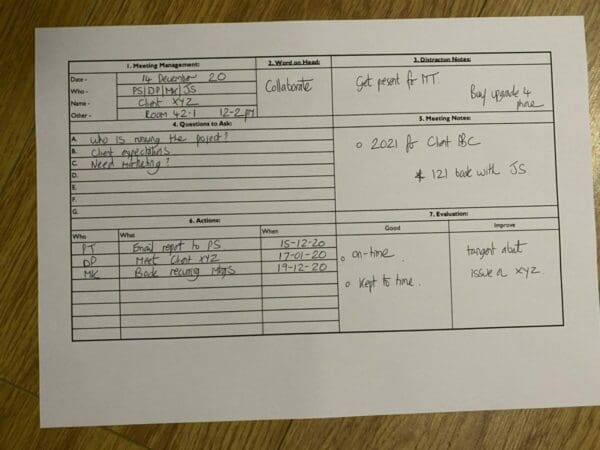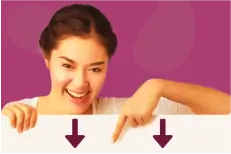This Meeting Template Will Help You to Have More Effective Online Meetings
Meeting, meeting, meeting – oh look, another…yep, you guessed it…meeting…!
You don’t need me to tell you that meetings are to productivity, what kryptonite is to Superman.
Yet, meetings can be improved. They can contribute to your productivity. And no, our advice is not the usual, have an objective, get the right attendees in the room, etc. This is practical and actionable advice that you can implement now by using this meeting template.
Download this Meeting Template
Use this meeting template.
It is in an excel format and prints on 1-page. Just click on the image below to download:
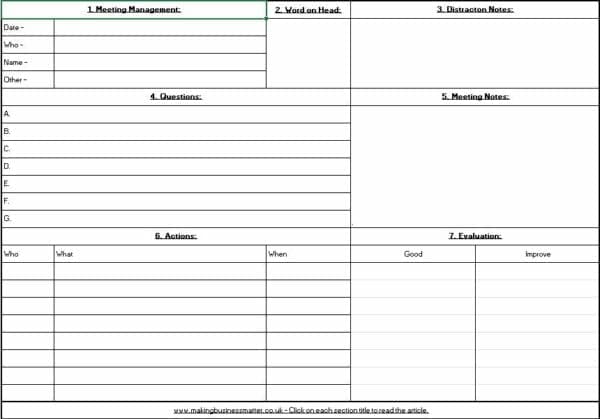
How to Use this Meeting Template
Here are the step-by-step instructions for using this meeting template in order to improve your meeting productivity:
Complete the template on-screen or print and complete by hand.
Section #1 Meeting Management
Complete the details of the meeting; date, who attended, name of the meeting – a name you give to the meeting, e.g. the weekly team meet, and any other information that is useful, e.g. the venue, the time, or the type, e.g. face-to-face or zoom/Teams/Skype/Google.
Section #2 Word on Head
How you approach your meeting is important. You know when someone has just had a difficult conversation with a client because they’ll bring that to a meeting, or when someone looks like they are fed-up with meetings. They’ll bring that to this meeting. The purpose of ‘word-on-head’ is yo help you to bring your A-game. This is achieved by asking you, ‘What is the word on your head?’. This is a powerful tool to help you to influence better and to be the best version of you.
For example, if you are heading into a negotiation maybe the word on your head is ‘Strong’, in order to demonstrate strength. If you are going into a conflict situation you may need to remind yourself to be ‘Collaborative’. Or if you are leading a team meeting maybe you need to bring some ‘Fun’. Find out more about this powerful influencing tool.
Section #3 Distraction Notes
Concentrating all-day at work is not possible. We need breaks, and especially in back-to-back zoom calls. This section allows your mind to wander, capture what you were thinking about, get it out of your head, and come back to the meeting.
Simply by having a ‘Distraction Notes‘ section in your meeting template enables you to have a place to capture those daydreaming moments we all have in meetings. For example, Mike was talking about us being late for a customer’s delivery, and that reminded me ‘Wedding Anniversary!’. Written down. I’ll deal with that after the meeting.
Section #4 Questions
Asking questions and the right questions to gain the information you need is hard. In my experience, everyone has heard of open questions and can explain them versus closed questions., Yet, few people actually use open questions. Prepare before, or at least during the meeting, a few questions that get you the information you need. Plus, have a few stock questions that are always useful for any meeting. For example:
- What is the impact on x?
- How will this look in 12 months?
- How would <Director> view this?
- What can we learn from this for next time?
- How can we improve this?
- What can we do smarter, quicker, or better?
- Who needs to be included/excluded?
Section #5 Meeting Notes
As people share information in the meeting there are pieces you want to capture. Maybe to use later in the meeting or to use after the meeting. You can use the notes section of the meeting template to record these.
Section #6 Actions
As the conversation moves from discussion to action, imagine that a fly has just lifted off and is flying. Buzzing around your head. The only way to get rid of it is to ‘swat that fly’ and that can only be done by capturing the action. Simply captured as who will do it, what is it that they are to do, and when are they to do it by.
Many meetings lack progress from one to the next because no-one wrote down who was to do what next.
Section #7 Evaluation
If we could improve each meeting by just one thing, would we improve the productivity of meetings significantly in 6 months? Yes. By improving just one thing. Maybe reducing it from 1-hour to 45-minutes, or just capturing the actions, or starting each meeting with the actions from the last one.
In Summary
A huge amount of time is spent in meetings and yet they are as productive as a blunt saw. The above meeting template sharpens your saw. Here is a meeting template completed: