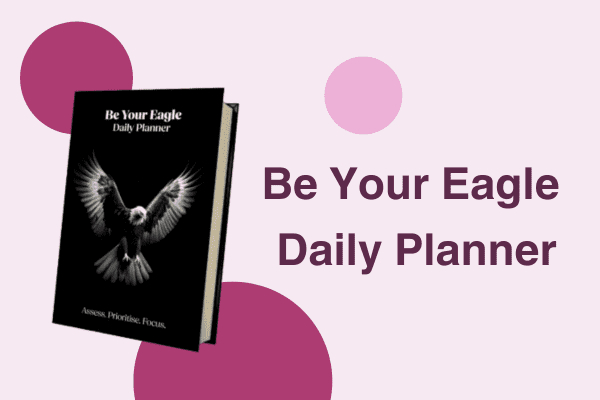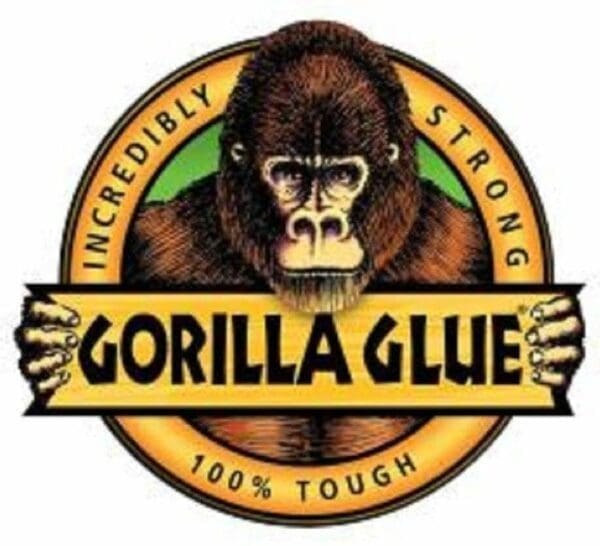Just wanted to drop you a note to say how much the team & I are enjoying the Presentation Skills workshops. We are all at slightly different levels of experience when it comes to creating & delivering presentations, but the content is universal & tackles our individual learning needs. It’s also nice to have a course which reflects the reality of doing business in 2024! We don’t often have the luxury of being face to face, so coaching to make sure we have impact virtually is really valuable for the team.
See if You Qualify for Our Expertise by Answering Three Essential Questions:
Soft Skills Management Training Courses
Category Management
Turn managers into inspiring leaders to boost output for manufacturing and retail partners.
Time Management
Join our 7-week Time Management Challenge to boost your productivity! Finally stop procrastination.
Negotiation Skills
Boost your negotiation skills creating win-win outcomes and building lasting, beneficial relationships. Join one of our popular programs.
GSCOP Training
Get insights for success with our GSCOP Masterclass designed for Sales & Marketing teams.
HBDI
Improve communication and problem-solving using the Herrmann Brain Dominance Instrument with our Training.
Influencing Skills
Gain tools and confidence to improve your persuasive skills, making you more influential.