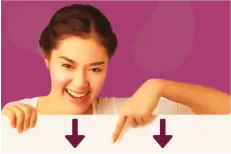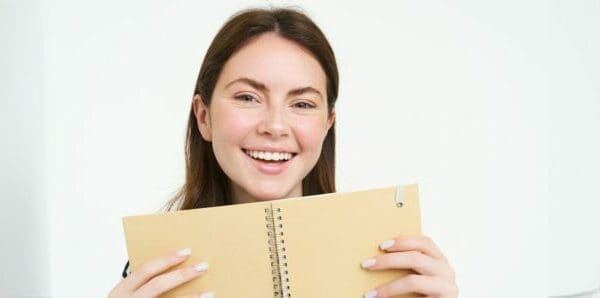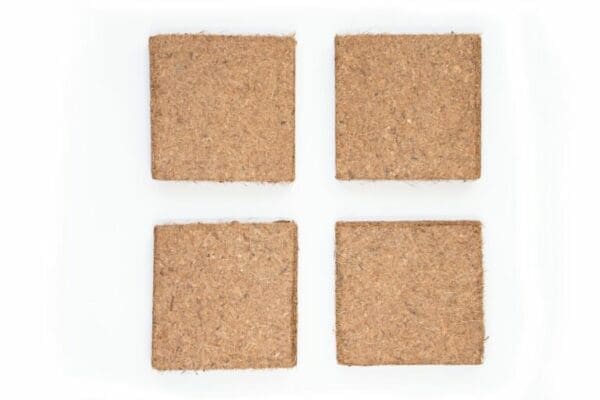Learn How You Can Reduce Emails. We Discuss Findings From the Harvard Business Review
The Harvard Business Review reported about a team that had achieved a significant reduction in emails in this article. Their findings were welcomed by all those people suffering from an overload.
But what were the highlights and what can your company do?
Highlights of What the Team Achieved:
- Within 3 months, the team’s emails had reduced by -54%.
- The email reduction from the other 73 reports was -64%.
- Productivity increased by +7% throughout the business.
Highlights of What the Team Did:
- Approached emails like a lean manufacturing business.
- Understood that they were sending 56 emails per day.
- Aimed for a reduction of -20% within 4 months.
- Received weekly reports on how many emails sent.
Defeating the Email Monster
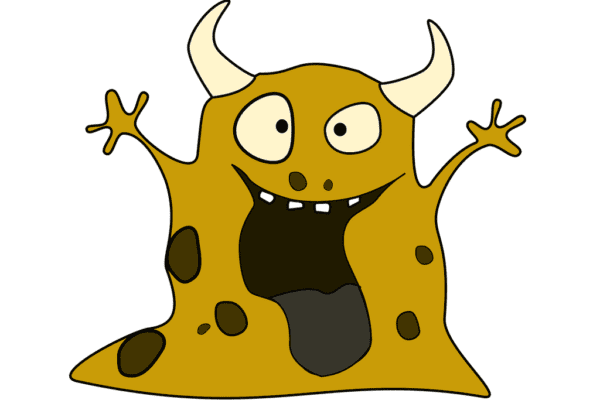
‘I got one of those emu’s’. The year was 1993. I was a cheese buyer at Sainsbury’s, and the words were uttered by the old cheese grader. Clive was always on the road visiting creameries, and he came into the office on Fridays to see how we all were. RIP Clive.
27 years later, 320 billion of the things are sent every day. Were you ever shown how to use these things that we spend 80% of our time doing? Nope. Nor me. But then again, it’s pretty simple, isn’t it?
Emails Causing Stress
If you created a Boston matrix with two axes; what I do most at work and what stresses me most. You’d probably put meetings and emails in the top left box. The box called, ‘Things we do a lot, but they don’t half cause me a lot of stress’.
Here at the MBM lab, we have spent hours pouring over research, and analysing emails, to find what gets our email goat. Or, rather, your email goat. And how you can move this well-used office tool towards the top right box of ‘Things we do a lot and they actually help without causing huge stress’.
To begin, we need to stop feeding the email monster. Yes, we cover our posteriors by adding people to the ‘to’ or ‘cc. The ‘but’ is that every person that receives your email is a person that can reply. And maybe they will use ‘reply all’. Arggghh!

Starve the Email Monster
This is one way to starve the monster – Use the ‘to’ for anyone that needs to action something. T = action. For cc ‘force yourself to use this trick. When you write an email say why you are copying people in. For example, ‘Copying you in to share the good news’. If you cannot write why don’t copy them in. cc = information.
Back to the cheese. Do you know what was the most popular subject heading in our department? ‘Cheese’! Make the subject heading count. The average person receives over 100 emails per day. Use the subject heading like a newspaper headline. Not, ‘Freddie Starr ate my hamster’. Though a good headline, we are at work, Sir. More like, ‘Pack size-reduction XYZ product – Reply by this Thursday at 5 pm please’. Plus, the headline is 65 characters – about 11 words – The optimal length to be read on a mobile phone.

What Can Your Company Do to Reduce Emails?
There are 7 steps to significantly reducing emails within your business. This is a practical solution using the tech available to you. Note, this solution only works if your company uses Microsoft 365.
Step 1: Awareness
Share with people in the business a way that they can see how many emails they send each month. This is a starting point for them to realise how many they send. They will compare this to each other. They’ll make excuses for why they are higher than others, and then the magic happens.
Each employee simply goes to Microsoft Analytics: https://myanalytics.microsoft.com/?v=collaboration and signs in. There they can see their Microsoft analytics. This shows how many emails they sent in the last 4 weeks.
Step 2: The Calculation
In the case of the person below, they sent 555 emails in the last 4 weeks. Encourage your employees to divide by 20 (Average working days per month). This means that this user sent 28 per day. Dividing this by an average 9 hour day is 3 per hour, or one every 20-minutes.
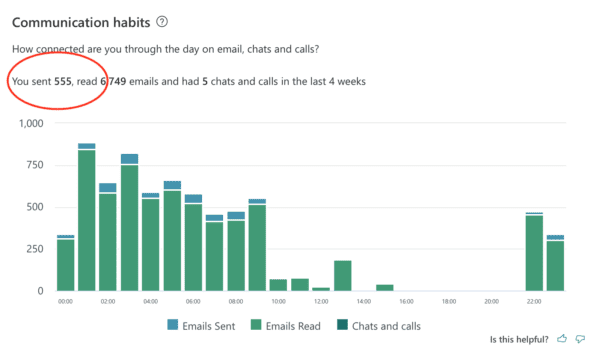
Plus, encourage them to be aware of this fact which is also shown in analytics. How quickly they look at each email when it arrives. This will help them to be aware of how ‘attached’ to their inbox, they really are.
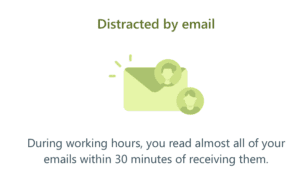
Step 3: Setting the Target
Agree on a percentage reduction you wish to make as a business. Make this public. Create a SharePoint file and ask everyone to add their number of emails, and then let the file calculate the reduction needed for them. Post progress weekly showing those that achieved their targets. Train people how to improve.
The best of luck!