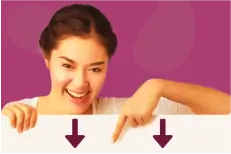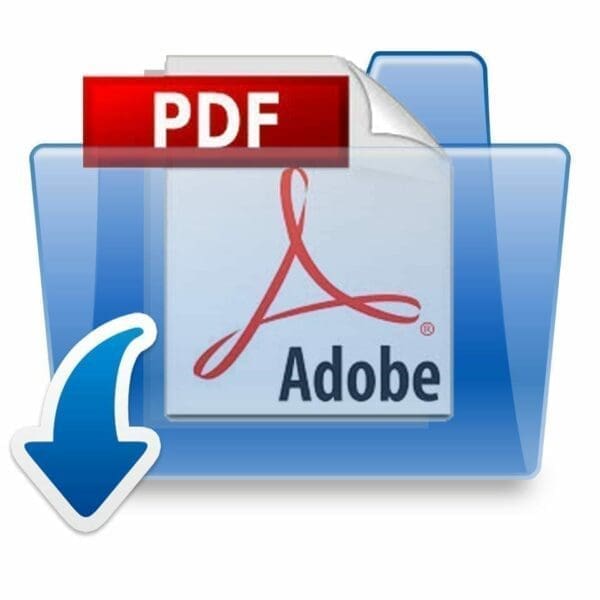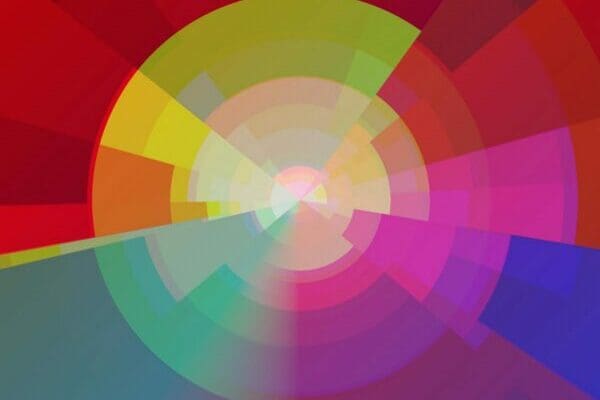How Do I Improve My Written Communication?
Working with a remote team has its pros and cons, like everything else. If you are struggling to work with an online team, know that you are not the first person to experience that. There are million other people who see communication via an online platform as the worst downside of committing to remote work. In the end, communication includes hand gestures, face interpretations, and a continuous exchange of ideas. This gets lost when working remotely as more and more of the communication is written.
Since remote work is becoming increasingly popular with the improvement of technology, and working from home has been forced upon many of us following COVID-19, we must look at ways to expand our communication with the employees. We must find a middle ground that could help all of us get the best of this situation. The workflow must be maintained in the online community since this is the basic skill a team should possess in order to succeed. If there is a setback in the communication process, things might go wrong or slower than expected. Here are seven of the best ways in which you can improve written communication with your online team – and how to get there.
1. Get the New People Accustomed
Every company – remote or not – has a different culture. Yours should be as inclusive as it can be, considering the fact that the online environment is the only tool for effective communication. With a remote team, it is quite challenging to have employees meet each other and interact daily. However, if you are running the show, you can still be productive in helping the new ones get used to this environment. So, what do you do when video and chat are the only two viable methods of communication?
You take the process individually! But first, you train the newbie to use any viable custom essay writing service to ensure that their grammar is on point. As you might already know, employees can get judgy when a new person joins the team (especially if their grammar is not that accurate), so it would be a good idea to have a one on one with the new hire first. Let them know how you’d prefer them to work, when are the best times to contact you, and what your culture is about. Don’t keep them for too long. Ask them if they have any questions regarding the whole process and also, ask for feedback. Feedback is always helpful.
Then, have a separate conversation with your team to let them know a new employee will join. Help the newbie interact with the other employees online as much as you can by assigning them to joined tasks. Now let the magic happen!

2. Use the Available Online Tools
Changing your mindset and organisation skills are not the only ways to improve communication. Since remote work is becoming so popular, there are multiple online tools that could help you throughout the process. Here are just some to consider:
- Flowdock to bring your team and files together on one platform;
- Uber conference for video calls and collaboration;
- Top essay writing services UK for proofreading and organising content;
- Calendly for setting appointments and sticking to deadlines;
… and there are others out there, but these are some of the best ones to consider. Ensuring that collaboration stays intact is the first step to creating a successful online business, so use these tools to make the best out of yours.
3. Ensure That Your Team Can Set Boundaries
Since your employees are working online, most of them will take this work as a freelancing opportunity, meaning that they will want to create their own schedules. If they request that, help them set those boundaries and accept their wishes.

It has been suggested that workers who make their own schedules are more productive on average than those whose schedules are controlled by an employer. That is because, when employees feel less stressed to finish their work by a deadline, they can take things step-by-step and thus, finish faster. They are not so stressed about the end result but by the quality of their work, which makes their tasks easier to accomplish. Offer them the opportunity to make their schedules as they wish and track their progress for three months. Then, decide if this option really works for them. If it doesn’t, then have a casual 1-on-1 with them!
4. Be Brief in Your Written Communication Style
Most of the best essay writing websites recommend staying brief to ensure that your message is well-received. If you don’t get to the point in a decent amount of time, your workers will get bored quite easily and they’ll lack attention. Don’t make them read through an entire page to find out only one piece of information. Or, in case you must be longer, hold a short video chat instead of engaging in a terribly long conversation in writing. They will appreciate you for that!
Another important thing is to be clear in your instructions. Some employees have an hour-long conversation and by the end of it, the employee still doesn’t know what their job is. Be clear when giving out assignments and let them know what you need. What are your goals and requirements and how do you want them achieved? In the end, letting them know how you want the job done is part of your job.
5. Only Contact Your Team When You Need Them
As long as your instructions are clear, you don’t need to be a guard dog. Most employees are more determined to succeed when they don’t have someone constantly looking over their shoulder to check on them. Let them come at you with questions but only contact them when you need them. If what you have to say can wait, write your ideas down and wait until the next conference or check-in meeting to give out feedback. Let them get used to working alone and in peace; trust me, they’ll come back with questions when they need to!
6. Proofread and Edit Their Work
Most employers prefer to proofread *and potentially edit* their employees’ work. If that is the case with you, go ahead and do it by using a proficient essay review service on the market. If you want to live riskier, have them do it. You could always teach them how to use these services, as I mentioned before so that you could deal with other pressing issues.
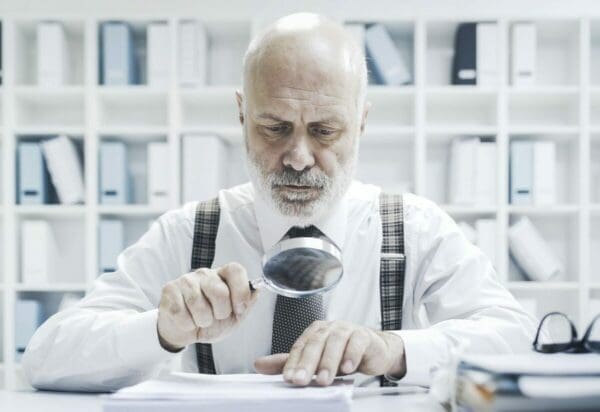
No matter what you choose, be prepared to correct mistakes and errors; accept it. This is part of remote work! And since you want everything to look professional – reports, essays, or any other written assignments – proofreading is a must.
7. Try to Get Your Team Together
If you have the possibility, turn online into offline. Try to have at least one face-to-face meeting per year to get your employees together and help them really connect with one another. Live conversations are much more productive than online one-on-ones, so it’s a great idea to have everyone together at least once in a while. The environment will change as soon as they meet – you’ll see them more involved and productive in their work, as well as communicative and open to exchanging ideas!
Conclusion
Improving written communication in a remote team might be difficult, but it is definitely worth it. When people come together to reach an intentional and common goal, they unite forces and thus, succeed. If your team wants to connect, generate the process and give them the chance to be involved by checking out the advice above. For even more useful content on communication, check out our ultimate guide on communication skills. Good luck!