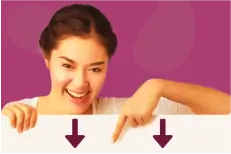Presentation Tricks, Tips, and Hints That Will Help you to Prepare Better, Present Better with Confidence, and Become More Influential
There are many articles on presenting, and how to become better at it but rather than a long read, we’ve pulled together 31 quick and easy one-sentence presentation tricks. Whether you take on board one, ten, or all of them, your presenting will benefit.
Tricks 1-10
- 1. Use the keyboard keys B or W to ‘black out’ or ‘white out’ the screen when presenting to bring the attention back to you, press the same key again to return to your slides.
- 2. Big appendix? No problems, have a list of page numbers, need slide 19? Type 19 and enter to jump to that slide, also remember the slide you were on, and type that number & enter to return to it.
- 3. Headlining, think red top newspapers! Don’t use your slide title to say what the slide is e.g. ‘Sales Performance’ use the title to get intrigue, attention or interest.
- 4. Two-way traffic, don’t just talk, ask. Use questions and ‘check ins’ to make for a two-way conversation.
- 5. 76 slides to present in 45 minutes? STOP, work on the rule of thumb of 3-4 minutes per to present each slide, 45 minutes = 12~15 slides.
- 6. Sorry for the long presentation today, I didn’t have time to create a short one 😉.
- 7. Don’t present undeliverable opportunities, it is better to land one opportunity than presenting 22 opportunities that are less likely to land and cause frustration.
- 8. Use the power of ‘because’. “Doing this will increase sales” versus “Doing this will increase sales because we satisfy a consumer requirement”.
- 9. Breaking news, you are the presentation, not your slides.
- 10. Appeal to all audience types and the 4 preferences of the brain, cover the What, How, Why, and Who.
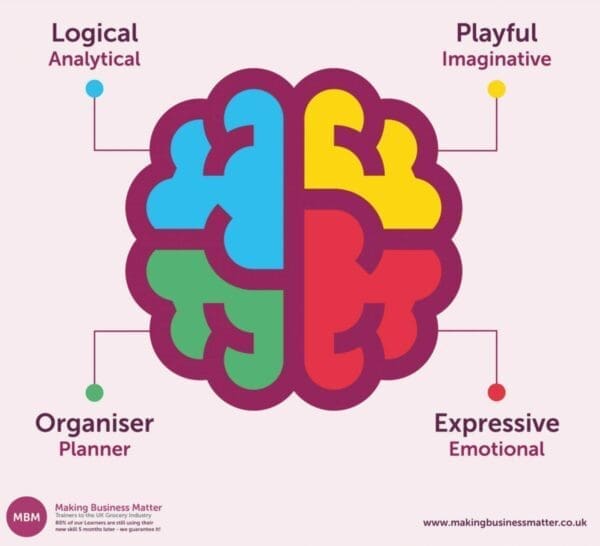
Tricks 11-20
- 11. Tell a story, storytelling is the single most powerful way to transfer information and gain buy-in.
- 12. Start with a question that has a positive answer, get the nods going to put your audience in a positive frame of mind.
- 13. Appropriate humour, tell a joke, use a funny story, keep the attention levels high when you sense boredom is creeping in.
- 14. Create rich pictures in people’s minds, bring your ideas and suggestions to life in their minds, so they see, hear and feel it.
- 15. Relax, use word on your head. What’s your metaphoric post it note everyone can see, if you feel nervous they will see nervous, if your post it notes says ‘expert’, they will see an expert.
- 16. Use contrast #1, grey out text that you have covered so your audience focuses on your key points, when you want them to.
- 17. You are the presentation, not your slides, give yourself more time to practice your delivery than you do creating your deck.
- 18. Accidently ended the show mid-way through? – click shift and F5 to return to that slide.
- 19. How do you build your presentation slides, in a style you’d like to receive? Or in the style your audience would like to receive?
- 20. Pictures paint a thousand words, can you use more imagery?

Tricks 21-31
- 21. Don’t read what your slides say, they are not your script! Redundancy effect 1+1=0, if you audience hears and see the same thing, they will take away less.
- 22. Reduce your headline font size, to below the main body font size, make your audience focus on your core content.
- 23. Use the rule of 3. Aristotle wrote about it in his book Rhetoric. Put simply people tend to easily remember three things.
- 24. Animate with intelligence, don’t use animation to have stuff flying around, use to control your audience’s attention.
- 25. Don’t jump into PowerPoint, storyboard your plan first.
- 26. Grab your audience’s attention from the outset, start with a fact, bold statement, or story.
- 27. Stop the press! Don’t use PowerPoint, what other mediums can you use to be different and memorable?
- 28. Begin with the end in mind! Stat you objective and purpose, the army style, tell them what you are going to tell them, tell them, tell them what you told them.
- 29. We read around 8 times faster than we speak/hear. Your audience will finish the slide before you.
- 30. Use contrast #2, use dark backgrounds on your slides, to relax the eyes of your audience and so you are the brightest contrast and main attraction.
- 31. One message per slide, their working memory can’t absorb it all, 3 paragraphs and 14 bullet points. Less is still more!
Take one, or 31 of these presentation tricks and try them out to present better and more confidently. For more presentation tips, try our presentation skills ultimate guide along with our coaching cards.
Happy presenting!