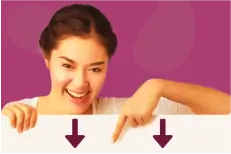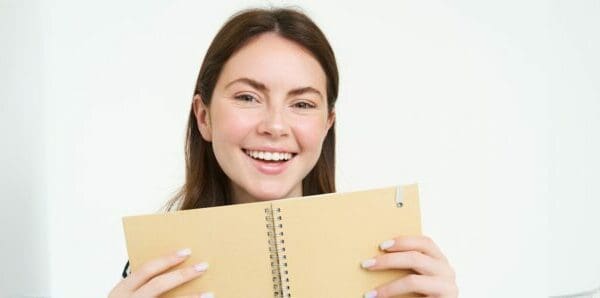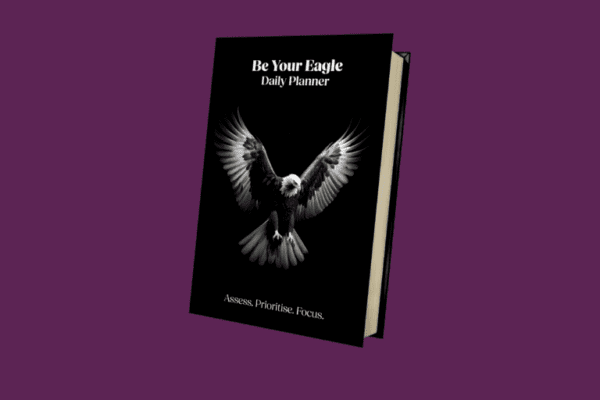Discover a Quick and Simple Way to Tidy Your Desktop
As we spend more and more time working from home, our laptop becomes even more critical. We start to want even more from it. It’s not now like losing our right arm, if our laptop dies, it’s like losing all our limbs! Given that many of us are working on smaller screens than normal, one thing that may be causing you unnecessary stress is desktop clutter. Learn how to declutter and tidy your desktop with our simple solution.
Messy Desktops Have a Knack of Sneaking up on Us
For many people, the desktop has become the best place to put those all-important must get to files/folders, or the ones that we are working on right now. And before long it looks like this:
A mess.
A little like the experiment of boiling the frog (If you place a frog into boiling water it will jump out. If you place it in cold water and gently raise the temperature, it will sit there until it is cooked). Your messy desktop has been slowly raising the temperature over time until the problem is that now you cannot see the wood for the trees.
The clutter probably making you a little stressed. Moreover, it will be slowing you down while you waste time searching for that one icon you need. In truth, it probably undermines the whole purpose of your desktop. A place where you can conveniently leave a file or app for quick access.
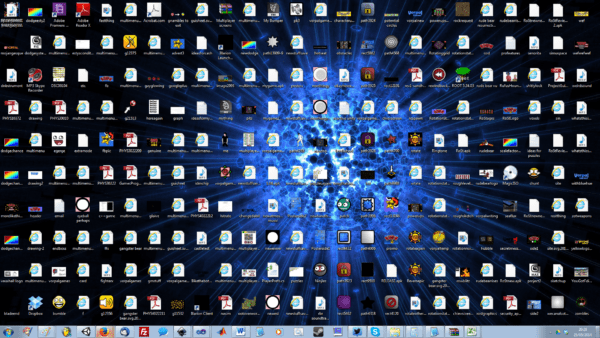
Tidy Your Desktop by Adding a Little Structure
This simple image will help. By using this image as your desktop image you can place similar file formats together. All the word files in one place, and excels in another. Making it a little simpler to find the right tree in the forest.
3 Steps
Step 1: Click on the image below:
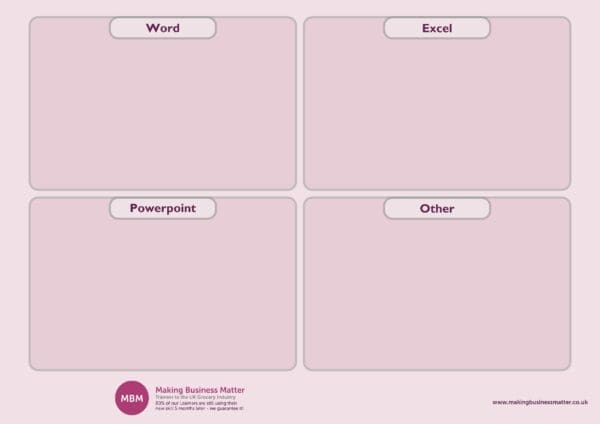
Step 2
Then right-click on the image that has now popped-up and select, ‘Use image as desktop picture’. Note, on some browsers you may have to fully zoom in first.
Step 3
Have some fun moving your files and folders to the ‘right squares’.
Step 4
Relax and enjoy your new tidy desktop!
A Tailored Desktop Just for You
If you would like a tailored image for your business using your logo, or a desktop that uses other titles, like ‘Company Values’, ‘Project X’, or titles of your choosing, just contact us.