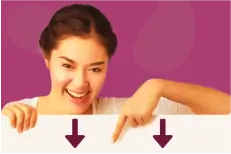How to Look Professional When Giving a PowerPoint Presentation
If you create a number of PowerPoint presentations, you’ll no doubt invest a lot of time in getting it just right, with a well-rehearsed script. What can go wrong? Here are some simple and effective tips to keep PowerPoint under control, and you looking even more professional so there isn’t any distraction from your key messages.
Effective Tip #1:
Start your PowerPoint on screen by simply pressing F5 …it saves chasing the mouse around the screen for the tiny icon bottom right.
Effective Tip #2:
Press ‘N’ or left click on the mouse, or page down, or enter, or simply the down arrow to move to the next slide.
Effective Tip #3:
‘P’ or backspace or left or up arrow or page up to return to the previous slide.
Effective Tip #4:
If you would like to bring the focus back to you and stop the audience from staring at the screen? – click ‘B’ to blackout the screen, ‘B’ to return to where you were.
Effective Tip #5:
W’ …does the same with a white screen.

Effective Tip #6:
Accidently ended the show mid-way through? – click shift and F5 to return to that slide.
Effective Tip #7:
Here is our favourite… you’ve got an appendix of 5 slides that are there just in case. You want to show slide 16 but ending and scrolling through the whole deck gives the game away and looks kind of silly. Make a physical note of the appendix slides; 15 – chart about something, 16 – example product mockup etc. To show slide 16, type 16 and hit enter, make a mental note of where you were then hit say 6 and enter to return to the original place in your presentation.
To find out more about how you can become an even more professional presenter see our Presenting Effectively training course outline. You can also find further information in our Ultimate Guide to Presentation Skills.
Which tip do you like the most or want to share one of your own? Please share by commenting below.
Where Next?
- Listen to our podcast for more tips on how to create an effective PowerPoint presentation.
- 3 Killer questions to test your time system.
- How can you make your learning stick?
- For only £750+vat 12 learners can engage with a 1/2 day Masterclass.
- For even more useful content on presenting, check out our ultimate guide on presentation skills.